Editor's review
Do you feel frustrated when you keep on sending an email to your friend and the delivery error keeps on popping up? It gets real worse when there is an important mail to send and you have to keep on wasting time by trying again and again. YL Mail Verifier will help you save a lot of time.
YL Mail Verifier software is worth downloading and installing in your system if you deal with bulk of routine mailing. The first opening screen is well set and decent in appearance. The functioning is easier if you’re having the addresses recorded in a text file which you can load for verification. The contained addresses appear on the middle screen where you can add an address by right click option. Clear the list if you don’t want to do any verification or loaded a wrong list. For making the work easier it has Options feature it defines general SMTP protocol parameters. It has the settings for the number of threads and IP address for Custom HELO domain. ‘Custom MAIL FROM’, ‘DNS Timeout’ and ‘SMTP Timeout’ are the other features consisted by it. With its second feature you can make the program more attractive by selecting a suitable skin for it. You can simply verify the addresses with the related option given on the top of the program. The verification can be done by three types, you can verify the email addresses, domains and also the syntax. The verification can be specified by good, failed or all addresses, etc. the number of addresses are shown on the top right of the program screen. The progress of the verification process is also shown there only. Various text signs show the status of the addresses after the process completes like timed out, good address, etc. Export the addresses by given category selection to a new file. The help file of the program is provided on internet so if you want any help you need to have an internet access for it.
The software is given a 3.5 rating for its working and the features that help you make your work a lot easier. Get it and remove any hassles of trying to send the mails over and over again without any luck.


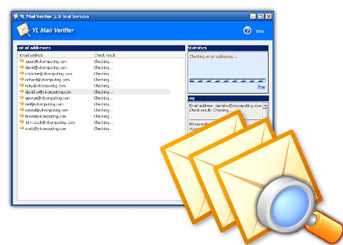
User comments